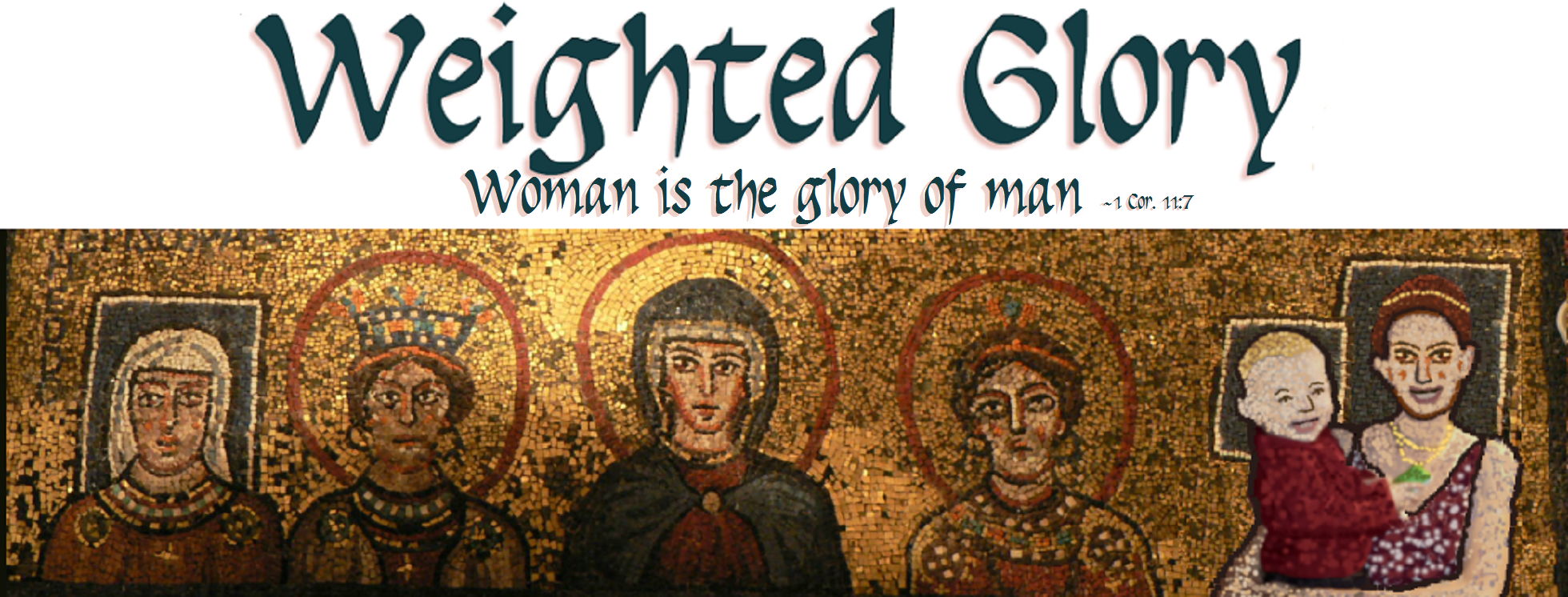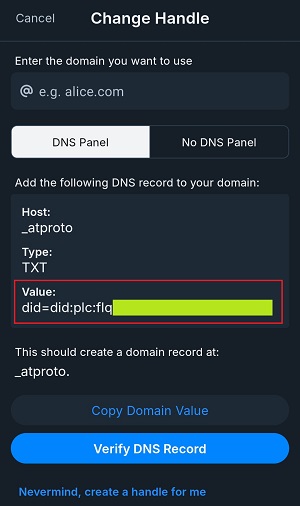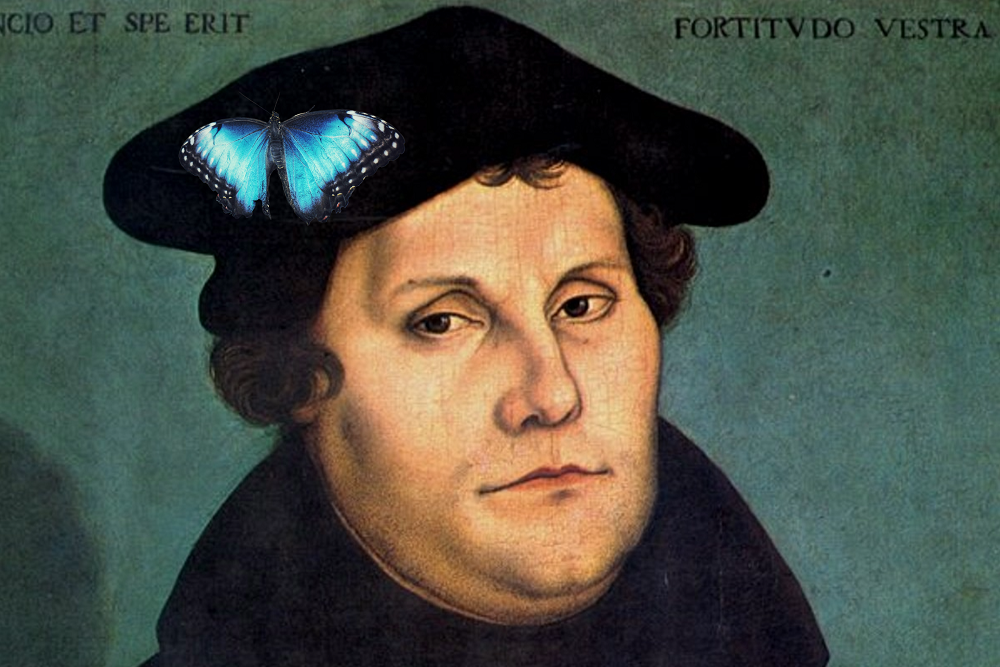 I’m on Bluesky now under the church historian custom handle bridgetjj.hist.church. This is different from the standard Bluesky handle, which would have been something like bridgetjj.bsky.social.
I’m on Bluesky now under the church historian custom handle bridgetjj.hist.church. This is different from the standard Bluesky handle, which would have been something like bridgetjj.bsky.social.
But what even is Bluesky, and why are custom handles one of its best features?
If you haven’t heard, there’s something of a social media migration underway at the moment as many of us are abandoning eXtwitter for Bluesky. I won’t spend any time on the pros or cons of this, or why I think Bluesky may legit end up as a serious competitor to eXtwitter. Others have already posted better analyses than I ever could:
- Why I’m sick of X — and optimistic about Bluesky by Zeeshan Aleem [MSNBC]
- Bluesky is Twitter 2.0 by Alex Carter [Medium]
- A Second Academic Exodus from X? by Josh Moody [Inside Higher Ed]
Suffice to say that I’ve made the switch and deleted the X app from my phone.
In my view, one of the best features of Bluesky is that users are not bound to handles from the standard domain ([NAME].bsky.social) as they are with eXtwitter, Instagram, Threads, etc. On these other platforms, if you want a handle that’s taken—even if the account has been inactive for years—you’re stuck adding a number, underscore, or figuring out some other variation that’s available. So I’ve had to be BridgetJJ_ on a number of these platforms, because BridgetJJ is taken.
I first registered for Bluesky in February of this year, wherein I snapped up bridgetjj.bsky.social. But if you look at my account, that’s not my handle now. My handle is now bridgetjj.hist.church, which highlights my status as a budding church historian.
How did I get that as my handle?
Well, I registered the custom domain http://www.hist.church for $12/yr, created the subdomain bridgetjj.hist.church, then made that my handle. (Note: http://www.history.church was taken, and http://www.historian.church was a little long for my liking, so I went with http://www.hist.church, as the hist.church handle is the same length as the standard bsky.social handle.) There’s a process in the domain control panel wherein you add the relevant code to your domain DNS, which allows you to set any domain you own as your handle.
What’s great about this is that if there’s a handle you want that’s taken in the main bsky.social domain, you can absolutely still have that handle; you just have to pair it with a custom domain. So I don’t even have to be bridgetjj.hist.church, I could be bridget.hist.church, doc.hist.church, jenny.hist.church, bob.hist.church, etc. These handles are no doubt taken in the main bsky.social domain, but they are still open in my custom domain.
This also can function as a secondary form of identity verification without blue checkmarks. For example, the chicago.suntimes.com user on Bluesky is definitely the official Chicago Sun-Times account, because they’re using the actual Web site as their handle. But is chicagotribune.bsky.social the official Chicago Tribune, or is it a mirror / unofficial account that someone else set up? There’s no way to be sure just by glancing at the Bluesky account. The Trib would have to use some form of chicagotribune.com as their handle to be sure.
 I’m posting my exact process below. For now, please know that I’m happy to share the hist.church handle with any other church historian who would like this for their Bluesky handle. You just need to send me an e-mail or direct message with the following information:
I’m posting my exact process below. For now, please know that I’m happy to share the hist.church handle with any other church historian who would like this for their Bluesky handle. You just need to send me an e-mail or direct message with the following information:
- The handle / subdomain you would like. Examples: Calvin (calvin.hist.church), Luther (luther.hist.church), McPherson (mcpherson.hist.church), and so forth. So long as it isn’t bridgetjj or taken by someone else already, I can do it.
- Go to https://bsky.app/settings => Change Handle => I have my own domain, then send me the string of code that I’ve highlighted here:
With that information, I can make your custom [NAME].hist.church handle, free of charge.
My process:
- I registered the http://www.hist.church domain at NameCheap. I took the private WHOIS registration but stuck with the cheap / basic DNS.
- I signed into the NameCheap dash board and clicked “Domain List” on the left side of the screen.
- I clicked the “Manage” button for “hist.church.”
- I clicked the “Advanced DNS” tab.
- I clicked “Add New Record” and selected “URL Redirect Record.” For host I put “bridgetjj” and for the redirect URL, I put http://www.weighted-glory.com. I left the type as “Unmasked.” Then I clicked save. This created the subdomain http://bridgetjj.hist.church, but when people go to that subdomain, it redirects to my personal site. (I also could have redirected it to my Bluesky profile page. Any site works, I just needed the subdomain to exist.)
- I opened https://bsky.app/settings => Change Handle => I have my own domain, which displays a page with a line of code on it that you will need. For my handle, I entered bridgetjj.hist.church.
- Back at the NameCheap DNS panel, I clicked “Add New Record” again and this time selected “TXT Record.” For host I put “_atproto” and for value I copied-and-pasted the string of text from the “Change handle => I have my own domain” section of my Bluesky profile. Then I saved it.
- I clicked “Add New Record” one more time, selected “TXT Record” one more time, but this time, for host, I put “_atproto.bridgetjj”. I then once again copied-and-pasted that string of code from Bluesky for the value, then saved.
- After this, I tabbed over to the “Change Handle => I have my own domain” page on Bluesky and clicked “Verify DNS.” Once it had verified that my custom domain with subdomain was ready, I clicked the change handle button.
- I then made another account on BlueSky and saved bridgetjj.bsky.social, in case I ever decide to go back to the basic handle. I updated that profile to tell people to go find me at
bridgetjj.hist.church.
Note that this process does not require Web hosting. Domain registration alone is fine.
Also, you can probably adapt this process to work with most other Web registrars. You just have to figure out where the DNS panel is.
Anyhow, I really think Bluesky custom handles are underused right now and will eventually take off. Feel free to use my process if you’re technology-impaired like I am.